Table of Contents
UML Diagram
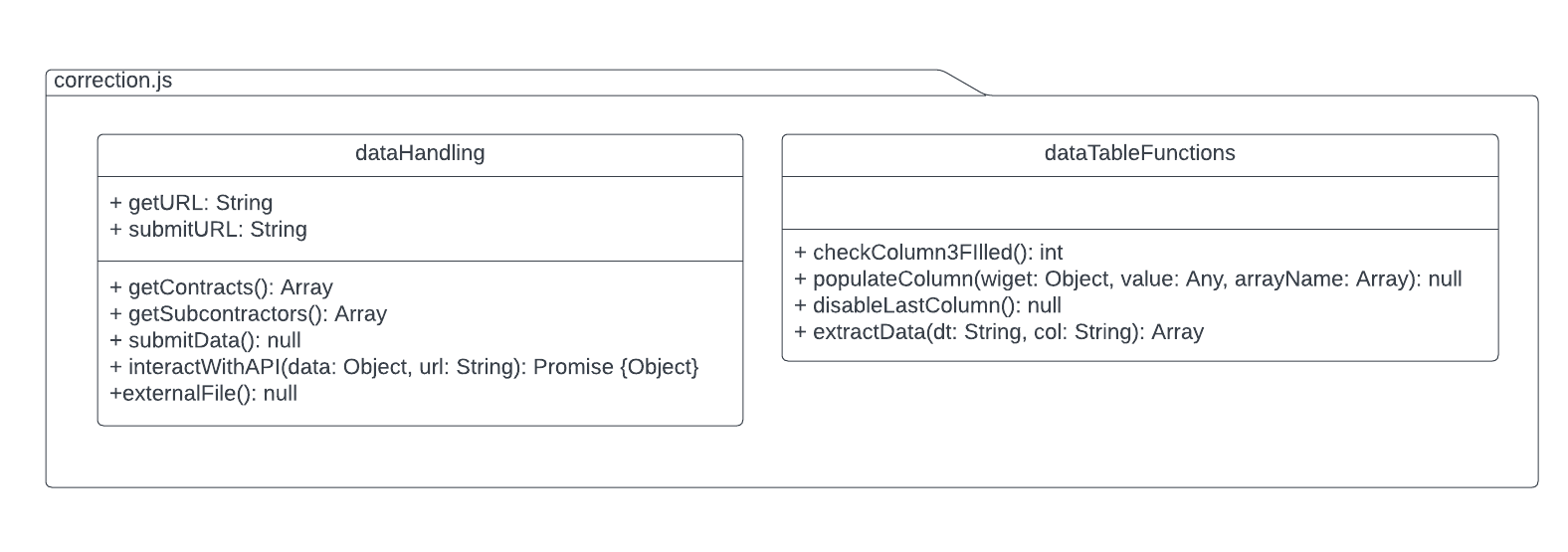
dataHandling
getContracts()
Description: Utilizes the interactWithAPI() method to pull all available contract numbers (That is, all the folder names in the Submission folder). The API will return an array of objects: we need to specifically extract the title. Used to auto-populate the dropdown dd.GI.contractNo
Parameters: null
Returns:
- @returns {Array}: When the promise is resolved, will loop and extract the titles of all the objects returned. Will return an array of folder names.
getSubcontractors()
Description: Utilizes the interactWithAPI() method to pull all available subcontractors, given a selected contract number. (That is, all the file names in the [ContractNumber] folder). The API will return an array of objects: we need to specifically extract the title. Used to auto-populate the dropdown dd.GI.subcontractorName
Parameters: null
Returns:
- @returns {Array}: When the promise is resolved, will loop and extract the titles of all the objects returned. Will return an array of file names.
submitData()
Description: Prepares the data for submission, using both fd.data() and some additional post processing. Then, submits using the interactWithAPI() method. I did the post processing here in JS before sending because I prefer JS over PA.
Parameters: null
Returns:
- @returns {void} This function does not return any value.
interactWithAPI()
Description:
Parameters:
- @param {Object} data: Contains the json data to send to the API
- @param {String} url: URL of the Power Automate Flow
Returns:
- @returns {Promise}: Resolves with the JSON data fetched from the API
externalFile()
Description: This async function prepares the datatable Editable Items with the drop down data necessary to complete this form. This data must be loaded for everything else to work, so it is built as a fetch/then method due to network latency.
Every time the datatable is edited (A user has begun to edit a cell), it will update the first and second columns.
Every time the datatable has changed (A value has officially been selected by the user), this function will update the last column.
The two-step change/edit is used to ensure that the selection is valid. If the selection is invalid, the third row will not show up. Third row fill is checked using dataTableFunctions.checkColumn3Filled()
Parameters: null
Returns:
- @returns {void} This function does not return any value.
dataTableFunctions
checkColumn3Filled
Description: Loops through the data table [editableItems] and verifies that column 3 is filled.
Parameters: null
Returns:
- @returns {int} Returns the number of unfilled cells. If totally full, returns 0;
populateColumn()
Description: Populate the dropdown options in a data table with a given array of values. See https://plumsail.com/docs/forms-web/designer/controls/datatable.html#populate-dropdown-column-options for more information.
Parameters:
- @param {Object} widget: Specifies the widget. See documentation linked above.
- @Param {Any} value: Previous Value.
- @param {Array} arrayName: The array containing the data to populate dropdown column.
Returns:
- @returns {void} This function does not return any value.
disableLastColumn()
Description: Disables the last column on the editable Items data table (DataTable1). This column is not user editable.
Parameters: null
Returns:
- @returns {void} This function does not return any value.
extractData()
Description: This function will extract all the values in a column in a data table and return it as an array
Parameters:
- @param {String} dt: Internal name of the data table
- @param {String} col: Internal name of the column in the data table
Returns:
- @returns {Array} Returns an array of all the column values.