Initialization JavaScript
Table of Contents
UML Diagram
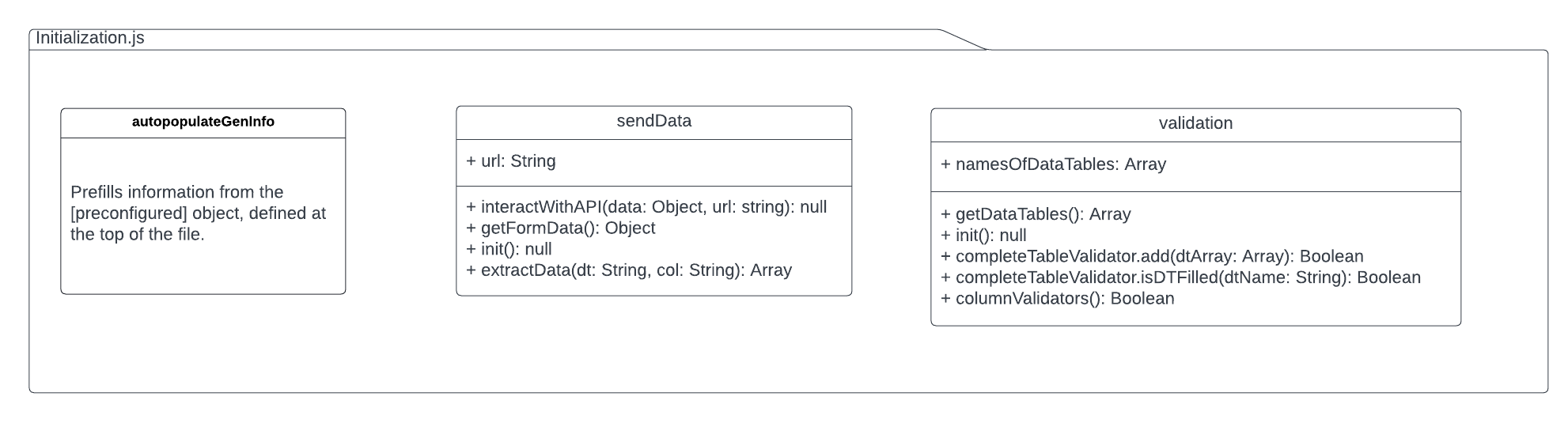
Initialization
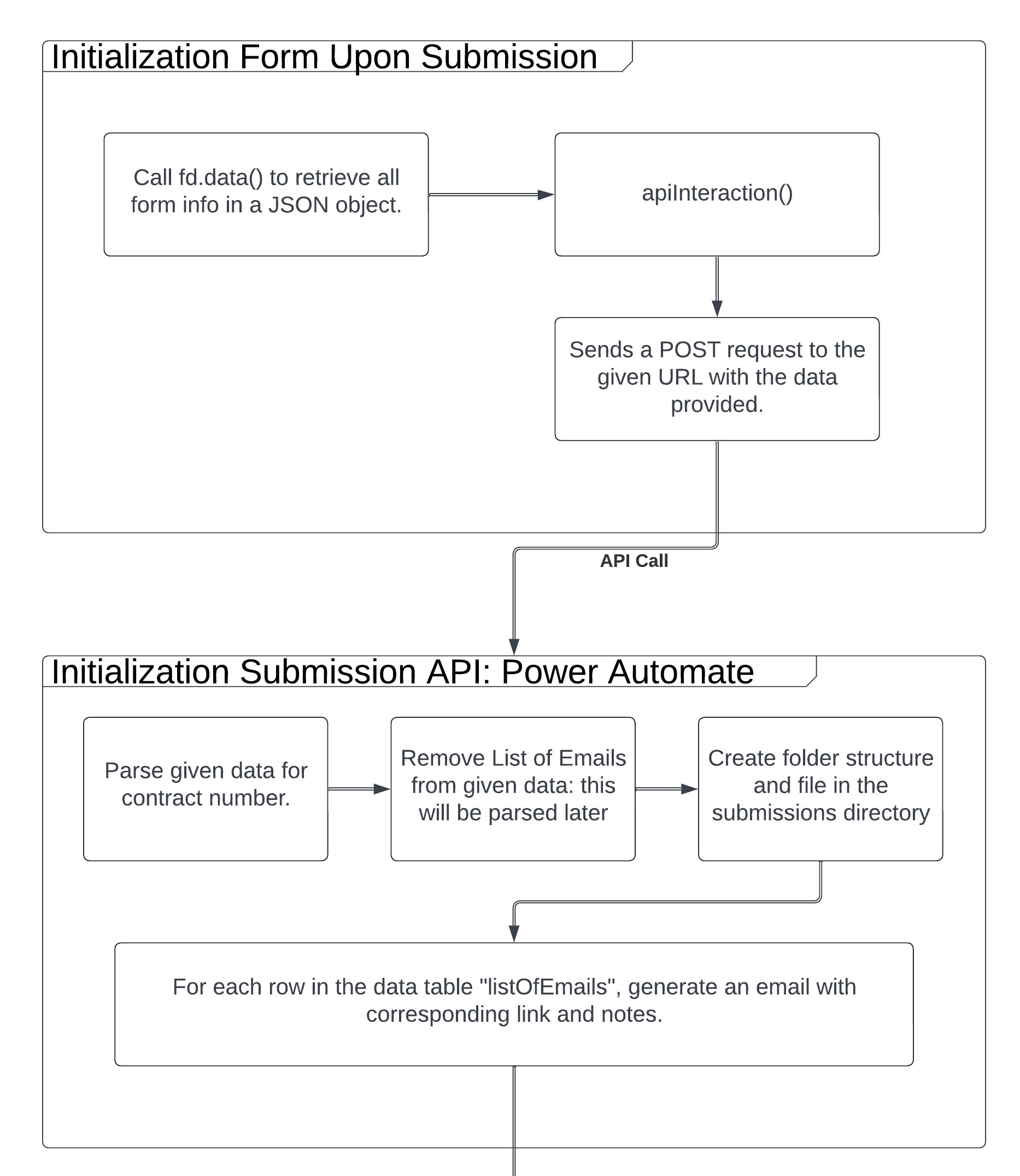
When the [initialization form] is filled out, the above process occurs. There is no preprocessing before TCE fills out this form, except for including the “federally funded” question.
Functions
autopopulateGenInfo()
Description: A replica of the same from the Subcontractor JavaScript file, this one prefills any information that is known to be true and correct. It auto-fills from the prefilled parameter, and only has one item (Which can be added onto later).
It currently contains:
preconfigured = {
"sc.GI.federallyFunded": "Yes"
};
Parameters: null
Returns:
- @returns {void} This function does not return any value.
sendData
interactWithAPI()
Description: Calling this function will send the provided objects to the URL given and returns the response of the server.
Parameters:
- @param {Object} data: The data to be sent to the API, given as a JavaScript option.
- @param {String} url: The string URL of the API that we are interfacing with.
Returns:
- @returns {Promise}: Resolves with the JSON data
getFormData()
Description: Returns form data as a Plumsail native object. The only code run here is fd.data().
Parameters: null
Returns:
- @returns {Object} Returns the form data in a Plumsail native object.
init()
Description: The public facing function. This simply calls interactWithAPI() to do work for them. Will send data to the API.
Parameters: null
Returns:
- @returns {void} This function does not return any value.
extractData()
Description: Extract all the values in a column in a data table and return it as an array. Useful when extracting columns, such as email lists.
Parameters:
- @param {String} dt: Internal name of the data table.
- @param {String} col: Internal name of the column within the data table.
Returns:
- @returns {Array} Array contains all the values of the column specified.
validation
getDataTables()
Description: Gets a list of all the data tables in form. Will apply this validation to all data tables.
Parameters: null
Returns:
- @returns {Array} All internal names on the form that have
dt.
init()
Description: Applies all the validation necessary to the data tables after first extracting all the data tables from the forms.
Parameters: null
Returns:
- @returns {void} This function does not return any value.
completeTableValidator
Description: The two functions in here make up the validator: one sets up the validator while the other actually checks when if the data table is filled.
completeTableValidator.add()
Description: Adds the “Fill out data table completely” validator. Uses isDTFilled() to check.
Parameters:
- @param {Array} dtArray: An array of all data tables in the code.
Returns:
- @returns {Bool}: True if the condition is met, false if the user needs to correct something. Generated from isDTFilled()
completeTableValidator.isDTFilled()
Description: Loops through each and every one of the cells in a data table and checks for an empty slot. If none of the slots are empty, then we have a complete data table. Return true/false.
Parameters:
- @param {String} dtName: Internal name of the data table to read and record the value.
Returns:
- @returns {Bool}: True if the condition is met, false if the user needs to correct something. Generated from isDTFilled().
columnValidators()
Description: In this case, a validator is used for verifying that email addresses are in the valid format. Will apply formatting to any internal column name with email.
Parameters: null
Returns:
- @returns {Bool}: Returns the result of a regex test.