Subcontractor Form has been completed
Table of Contents
Purpose
Once the subcontractor form is submitted, it will send an API POST request to this flow. The POST request will contain an object with data from the form, which will be parsed for subcontractor name and contract number. A file is then created accordingly.
Given the following information, the file with ** is the created file.
contractNum: A-12345
subName: Kangaroo
+-- ..
|-- (root)
|-- submission
| |-- R-33333 (ContractNum)
| | |-- JSON
| | | |-- R-33333.json
| | | |-- Subcontractor1.json
| | | |-- Subcontractor2.json
| |-- A-12345 (ContractNum)
| | |-- JSON
| | | |-- R-33333.json
| | | |-- **Kangaroo.json**
| | | |-- Subcontractor1.json
Flow Diagram
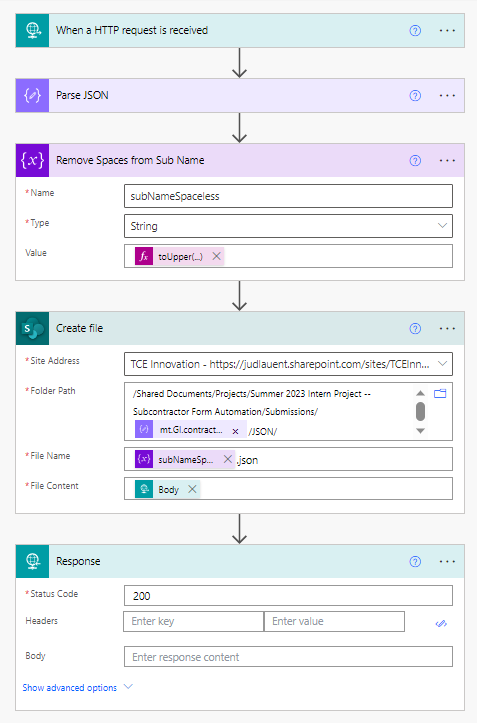
Connections, Triggers, and Actions Used
Trigger: When HTTP Request is recieved
| Connector | Action |
|---|---|
| Variable | Initialize Variable |
| Data Operation | Parse JSON |
| SharePoint | Get File Content Using PATH |
| HTTPS call | When a HTTP request is recieved Response |