Table of Contents
About
This initialization form kick starts the whole process. Ideally, only one of these will be filled out per contract, since all the subcontractors will already have recieved the message. However, you can start a form over another.
How to Use
To start a new form, click Subcontractor Initialization Forms, and enter in your information. This form will ask for several pieces of information, including
- General Contractor Name
- Telephone number of General Contractor
- Address of General Contractor
- MTA Contract Number
- General Contractor EIN
- Total Contract Value
- Name, email, and company name of the representatives who will fill out this form.
Ensure that the inputted contract number and general contractor fields are correct, otherwise you could lose the file.
Upon submitting, an email will be generated and sent to the subcontractors listed.
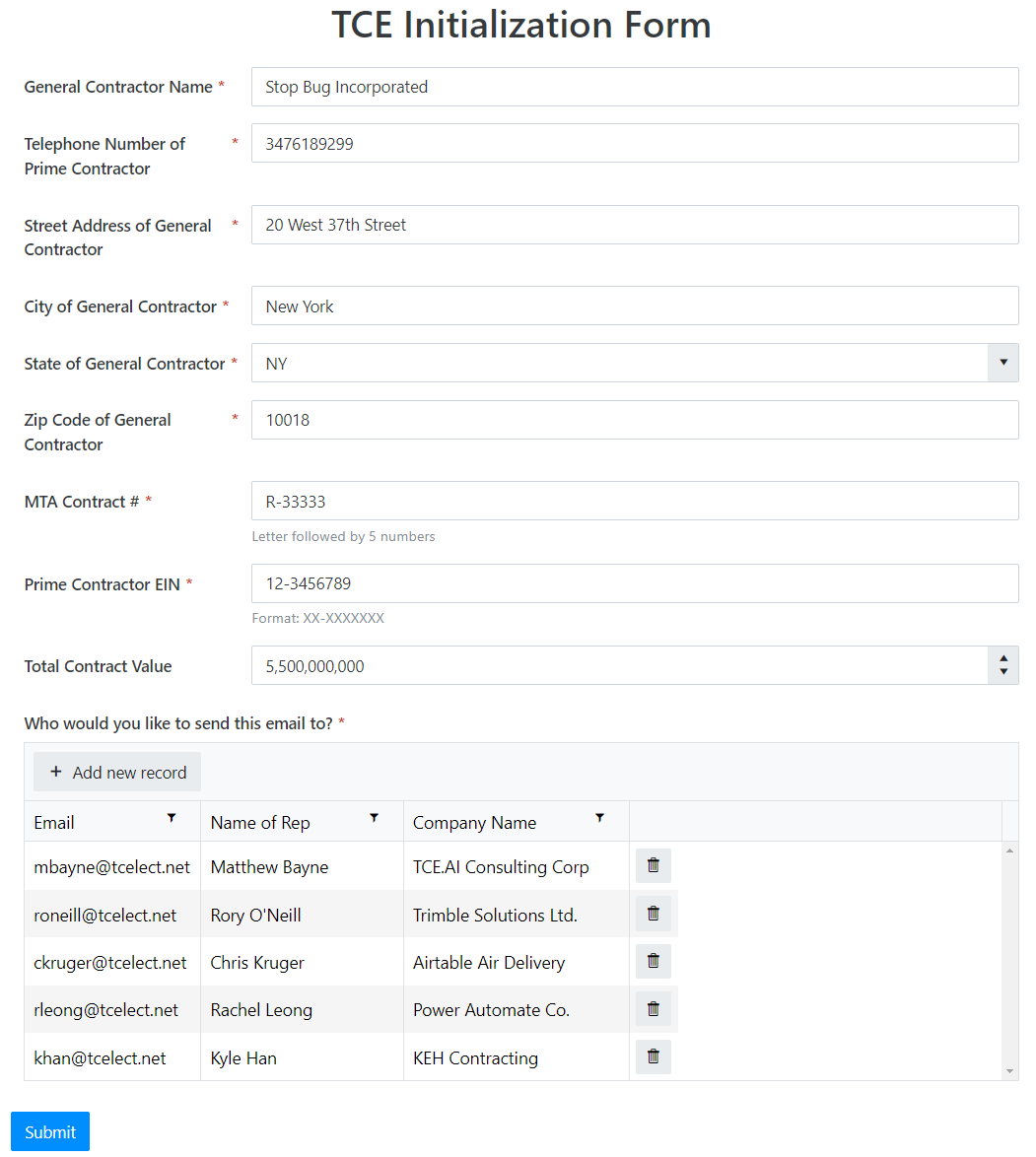
In this image, we will send an email to Matthew, Rory, Chris, Rachel and Kyle, all the representatives of subcontractors being used by Stop Bug Incorporated.